 |
|
Dear Customer, |
|
Please follow the below mentioned steps to update your nominee through the Physical
method: |
- Download the Nomination Form & fill all the details as required for
“Opt-in” or “Opt-out”
for providing Nomination details
- Submit the duly filled form at your nearest ICICI Bank branch (with Demat
Desk) / ICICI direct Branch.
- Alternatively, you can also courier the duly filled form to the below mentioned address:
Attn: SalesOPS
ICICI Securities Limited,
Shree Sawan Knowledge Park,
Plot no. D -507, T.T.C Ind. Area,
M.I.D.C, Turbhe,
Navi Mumbai – 400705
|
|
Please note the below mentioned point while filling the nomination
form:
|
-
Nominees can be appointed by INDIVIDUALS
only.
-
Name and address of nominee and account holders signature is
required in the form.
-
Nominee ID proof is not mandatory.
-
Witness name and sign is also not
mandatory. Witness details required only when holder
provides thumb impression.
-
If customer wants to "OPT-OUT" nominee or want to delete
existing nominee then, same form should be filled up with “I
do not wish to make a nomination”.
-
If nominee is minor, name and address of guardian is
required.
-
In case of minor, minors date of birth is required.
-
Account holder, nominee and guardian should not be the same
person.
|
|


|
Regards,
ICICIdirect.com
|
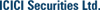 |
|
|
|
|
|


